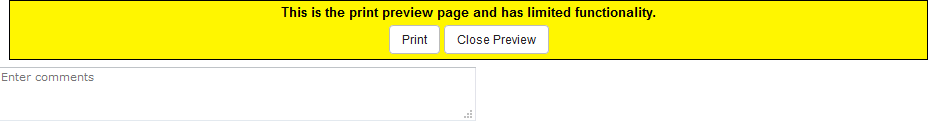Print Custom Inspection Search Results
Search results can be printed.
|
|
- Search for the custom inspections.
- From the Data drop-down list, click Print and click Current Page on the custom inspection toolbar.
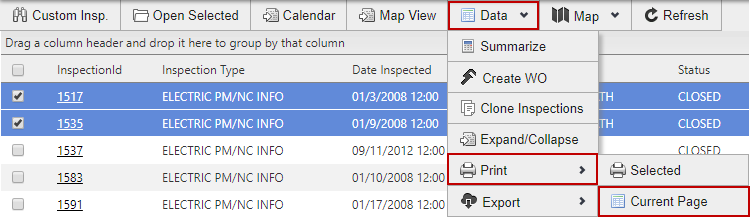
- Enter comments about the search in the Enter comments field.
- Click Print. If the search results need to be changed, click Close Preview and update the search.